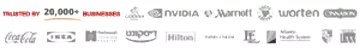Point, Click, Drag and then Drop
If you have ever made a PowerPoint slide, then you are already a pro at creating content with NoviSign. You simply select the widget of your
choice and drop it in the area that you want it to play. You can then resize, adjust settings, add media or text and with the click of a button your
content will be live on the screen.
LIVE WIDGETS | Real-time and live, these widgets stream from the web
MEDIA WIDGETS | High definition and engaging, these will bring your content to life
ESSENTIAL WIDGETS | You could not make anything without these
FUN WIDGETS | Engaging and interactive
SOCIAL WIDGETS | Very popular, these widgets are easy to implement and fun
ADVANCED WIDGETS | Using the power of digital signage of its fullest