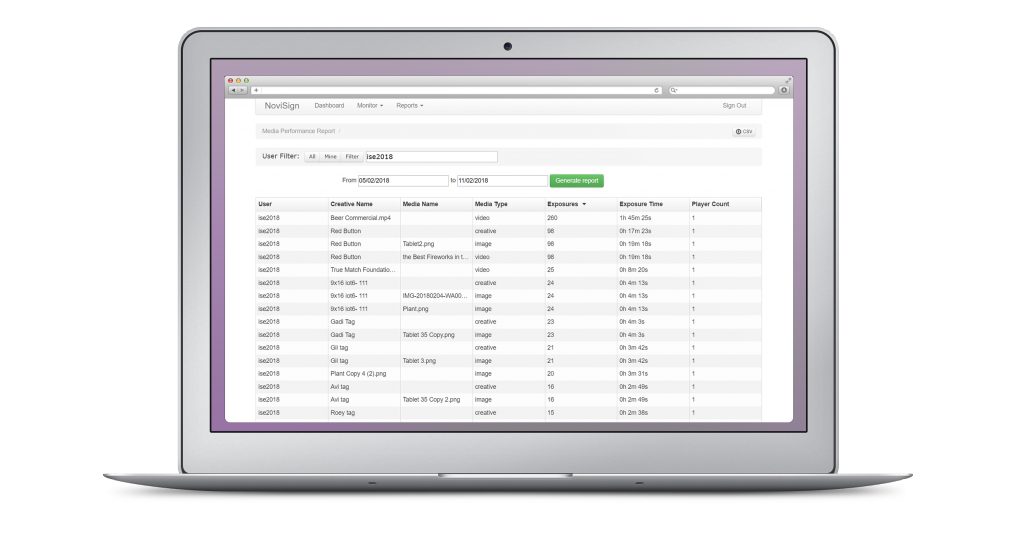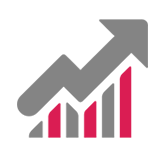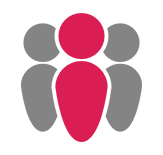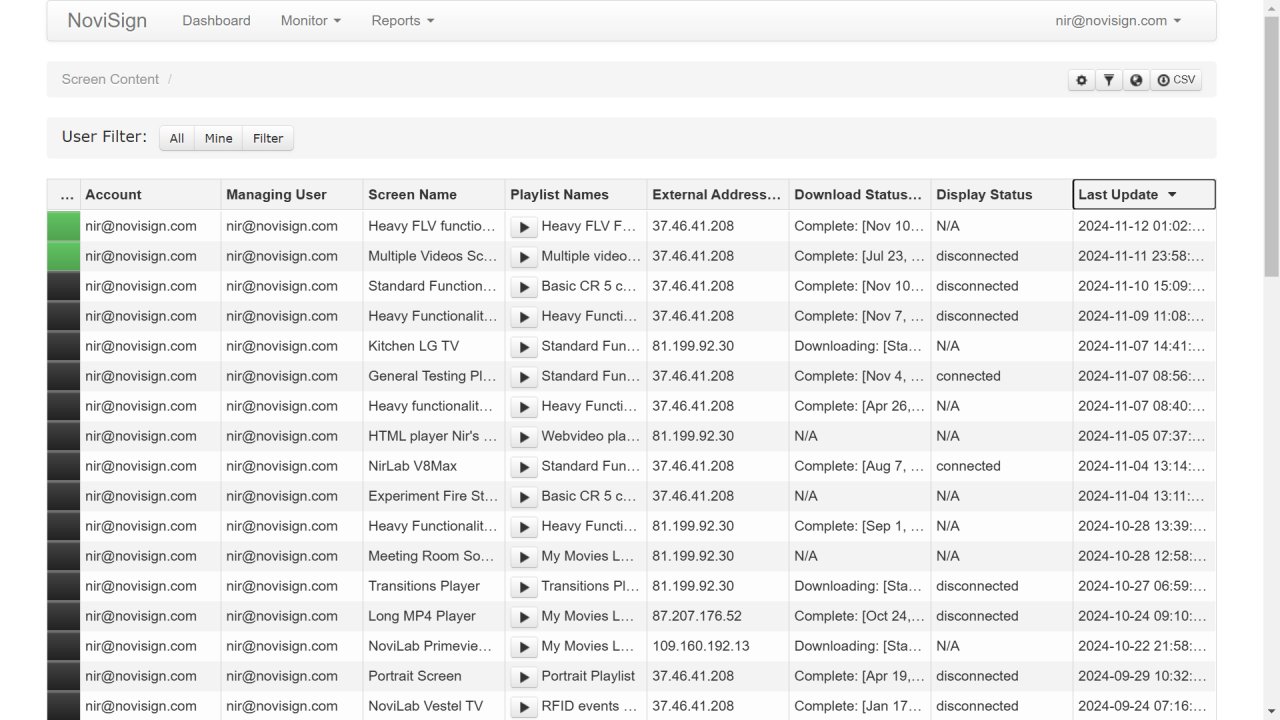Digital Signage Dashboard
Full access to NoviSign’s digital signage dashboard is full access to the monitoring & reports tool. Available from any browser at any time, this powerful tool offers you valuable insight into your devices, player status and performance!