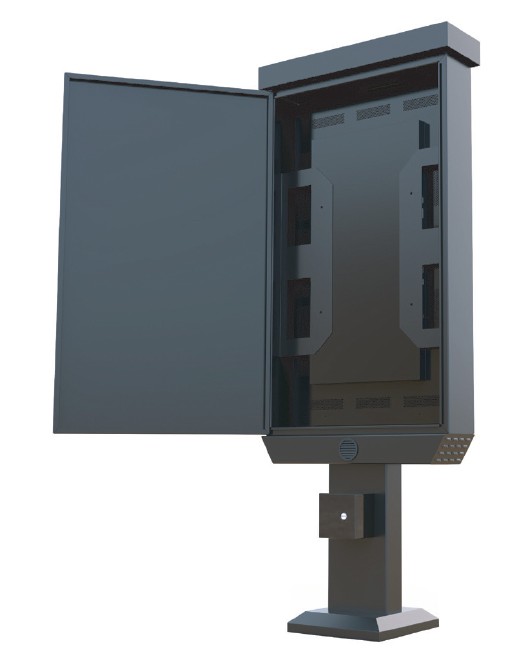Introduction to Digital Kiosks
Digital kiosks are today’s one of most the popular methods of advertising and visual communications. Because digital kiosks are free-standing and self-contained, digital kiosks can be easily installed in high traffic locations such as building entrances, waiting areas, near concession stands, retail aisles and more!
- Remotely update the digital kiosks content using a cloud-based digital signage software
- Third-party peripherals can be added to digital kiosk like credit card readers, and cameras
- Digital kiosks can be easily installed because of their all-in-one design
Ways You Can Use a Digital Kiosks
Because digital kiosks are eye-catching and easily grab the attention of passerby’s attention the applications for digital kiosks are virtually unlimited.
Popular examples of how a digital kiosk can be used include:
- Lobby directories: maps, facility information, scrolling news and welcome messages
- Hotel kiosks: greet guests, display amenities, local area maps and event listings
- Museums: exhibit information, videos, plan your visit maps and membership specials
- Airports: flight arrival and departure times, baggage claim maps, customer service FAQ
- Retail: self-service kiosks, customer loyalty program, sales and advertisements
Digital Kiosk Design
Digital kiosks are commercial grade and feature either solid steel or aluminum enclosures. This sturdy encasing provides the digital kiosk with maximum protection in commercial environments and lasts over long periods of time.
- Self contained design that is secure with the option to bolt the digital kiosk to the floor
- Integrated cooling systems for thermal management and 24/7 usage
- 176°/176° wide-angle viewing, 400-nit brightness, 4,000:1 contrast ratio
- Toughened gorilla glass that is abrasion proof and long-lasting
For displays, digital kiosks typically feature commercial grade screens that are rated for 70,000 hours can be used 24/7 without concern of image burn-in. Also, the digital kiosk screens feature gorilla style glass that is impact resistant.
Types of Digital Kiosks
Digital kiosks are free-standing, self-contained units. They come in both portrait and landscape orientation screen options and can be custom designed to have a sleek style that is eye-catching while adding to the locations ambiance.
- Interactive digital kiosks are used to create immersive and engaging user experiences
- Special table top digital kiosks are available ideal for retail and POP settings
- Single sided digital kiosks are typically available in 32”, 43”, 48” and 55” sizes
- Double and triple sided digital kiosks are also available but are usually custom built
- Outdoor digital kiosks are specially built to withstand weather conditions
Portrait Digital Kiosks
On average a portrait orientation kiosks requires less floor space than a landscape orientation digital kiosk due to the portrait mounting of the screen of the kiosk. The average floor space required is 3’ x 36” making portrait style kiosks a viable solution for building entrances, lobbies, waiting rooms and check-in locations.
Landscape Digital Kiosks
Landscape style digital kiosks typically take up more floor space due to the digital kiosks landscape orientation of the screen. Landscape digital kiosks are suitable for environments that require wayfinding maps with directions and applications that are looking to display content in the widescreen viewing formats.
Outdoor Kiosks
Designed especially for rugged environments, outdoor digital kiosks are built to endure harsh outdoor conditions. Freestanding and secure outdoor digital kiosks are commonly used at municipalities, zoos, outdoor shopping centers, outdoor advertising, and entertainment venues like amusement parks and arenas.
Advantages of an outdoor digital kiosk include:
- High brightness 3,500 – 5,000 NIT displays
- UV resistant anti-glare glass for sun-glare elimination
- Resilient steel or aluminum enclosure
- Front or rear accessible with lockable doors
- Industrial grade media player
- Powder coated silver, black and white finishes with the option of custom vinyl graphics
Outdoor digital kiosks come with special insulation that provides full protection to all internal electronic components of the outdoor digital kiosk. Also, climate control systems are added to create optimum inside operating temperatures to prevent overheating and freezing of components.
Media Players
A media player is a small form system that is required to playback your content/media. Media players are securely installed inside of the kiosks and can be accessed via a lockable door. Popular digital kiosk media players are Windows and Android.
Media players for digital kiosks can be updated via USB or the Internet via WiFi or Hardline connection. For areas that don’t have internet access, you can use a media player that comes with a 3G/4G Sim Card slot for the internet.
If you’re looking to control the digital kiosks remotely content/media, you would need a cloud-based digital signage software.
Digital Signage Software for Kiosks
Cloud-based digital signage is a web-based platform that allows you to remotely create, update and manage the digital kiosks content. In addition to content management of the digital kiosk, kiosk software allows you to remotely view the status of all content playing on the digital kiosk, run proof-of-play reports, online connectivity of the media player. This monitoring makes troubleshooting easier plus provides you with valuable data of your playlists.
Digital signage software comes with a design studio that enables you to insert your media files and add multiple zones of dynamic using drag-and-drop widgets:
- Images
- Videos
- Slideshows
- Ticket
- Shapes & Background
- Label
- News RSS
- Weather
- Clock
- URL
- Text
- YouTube