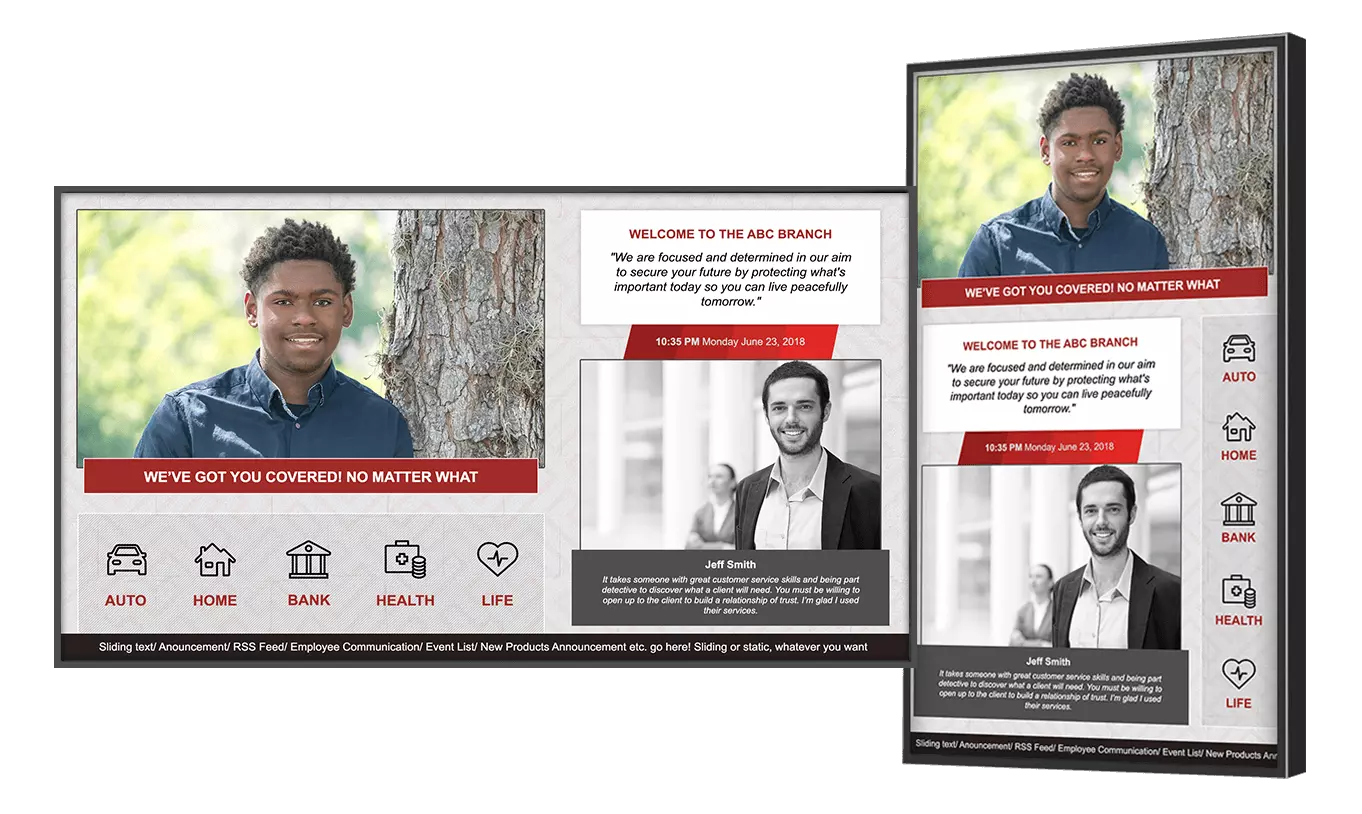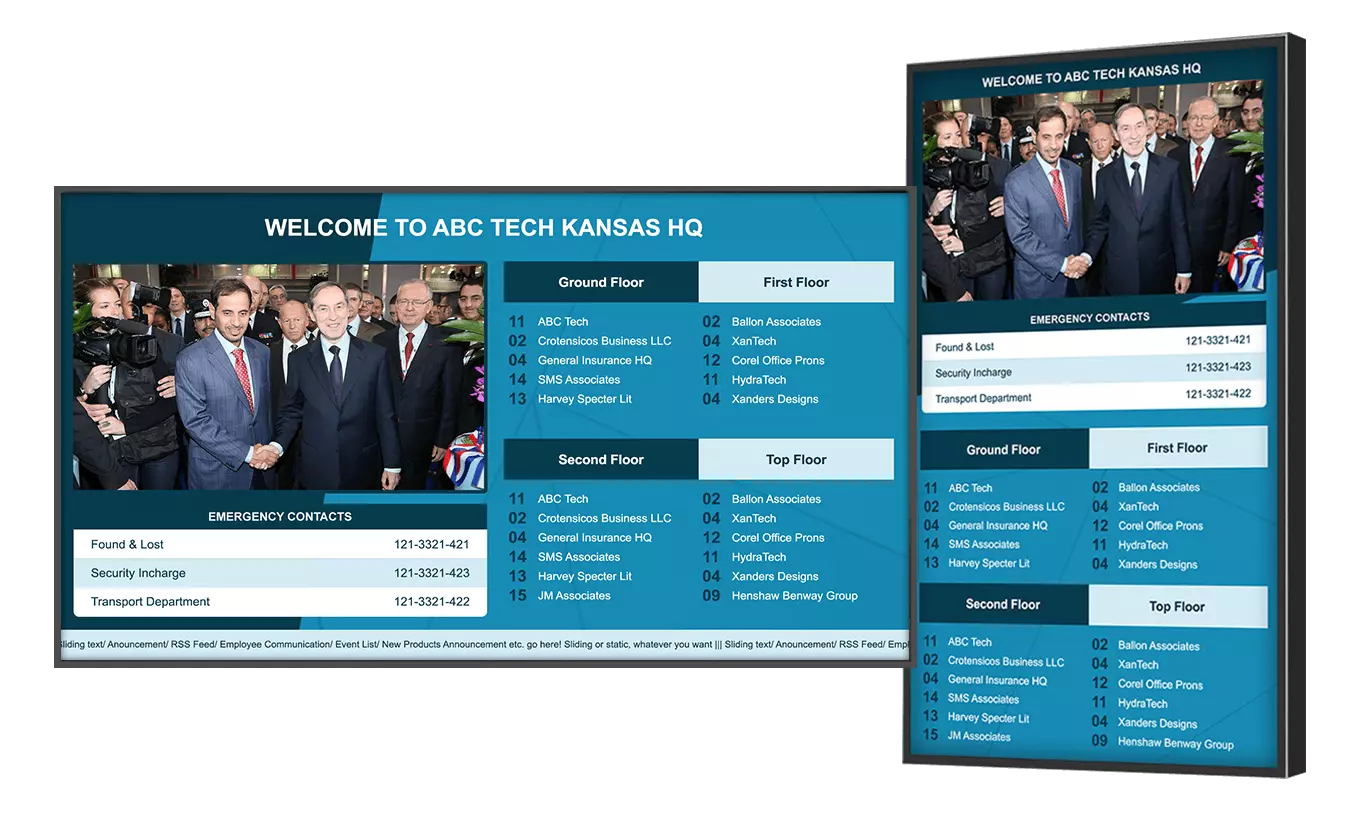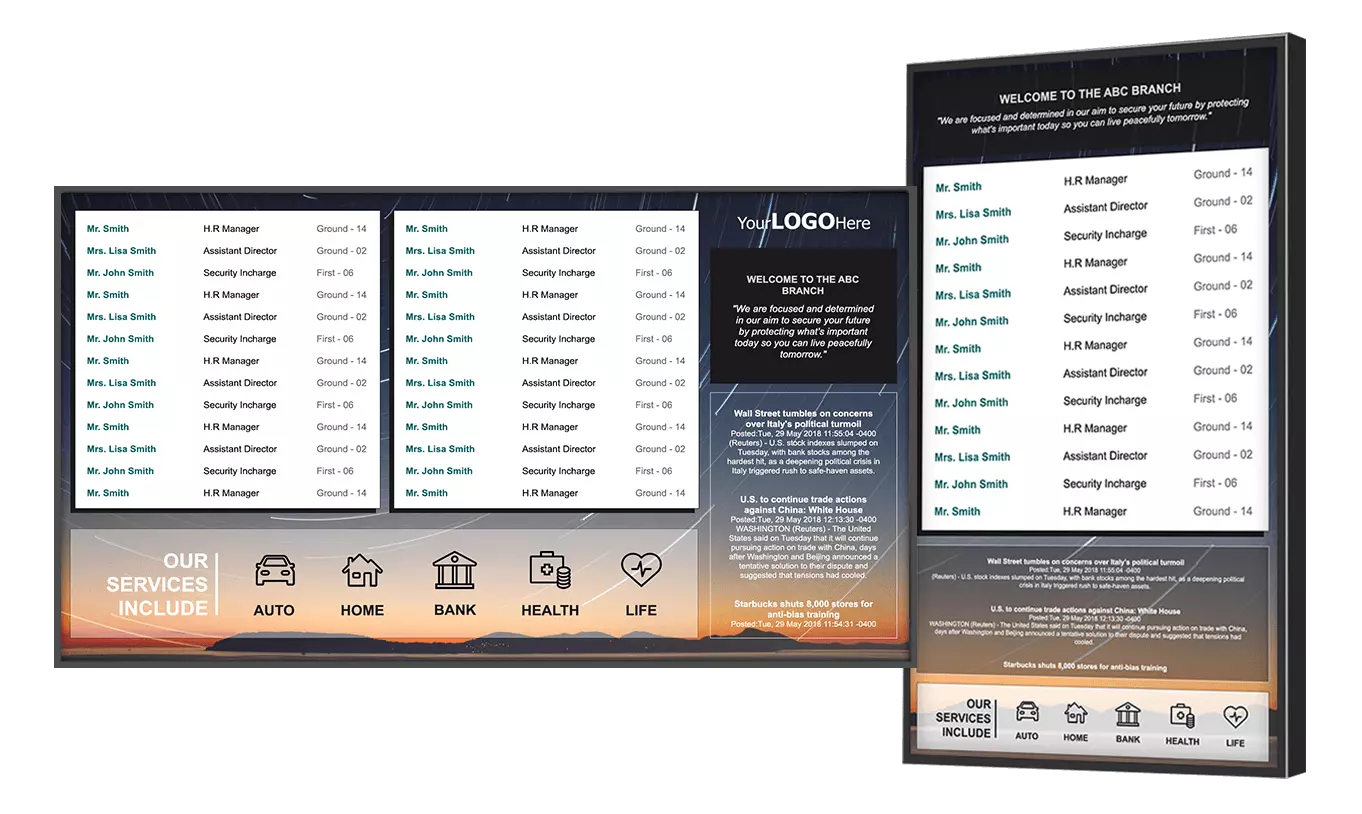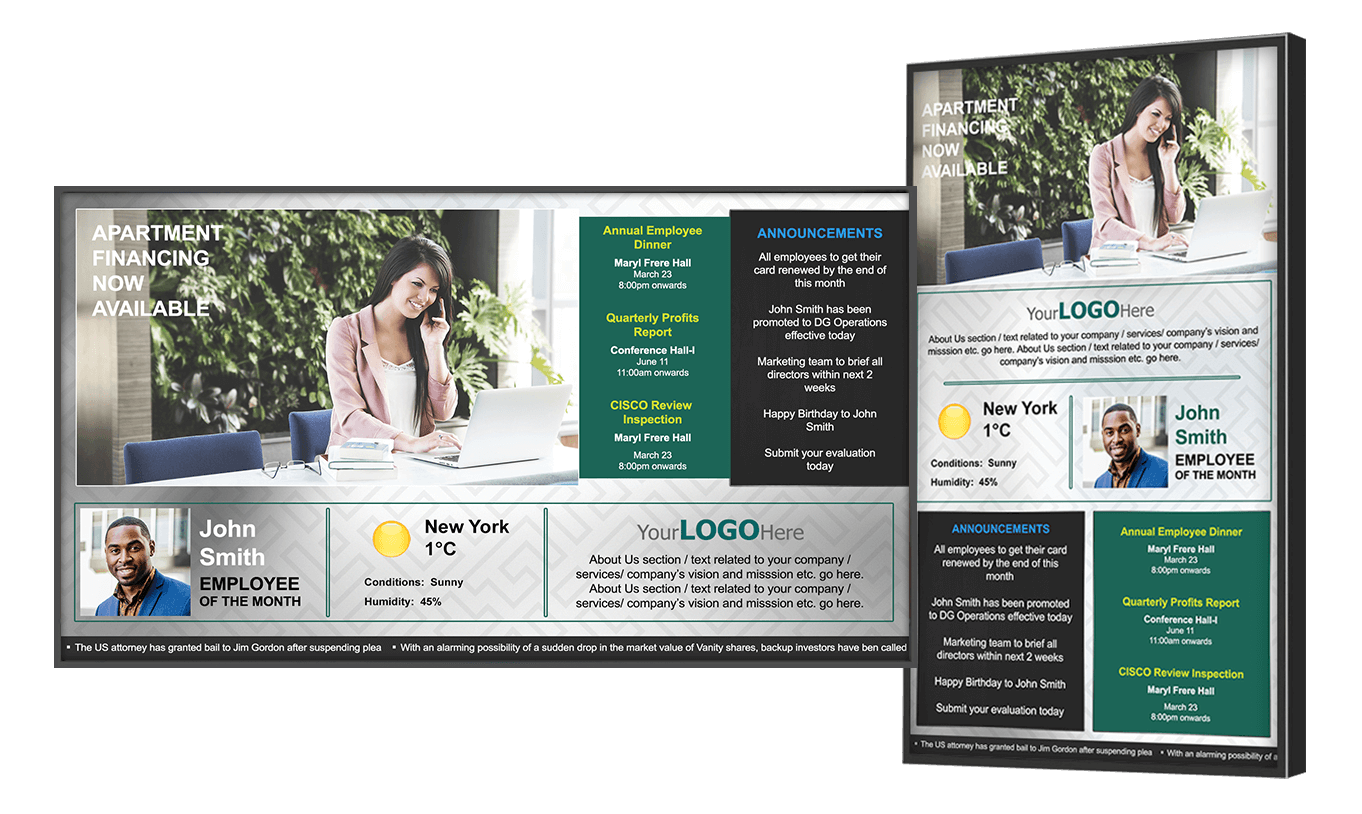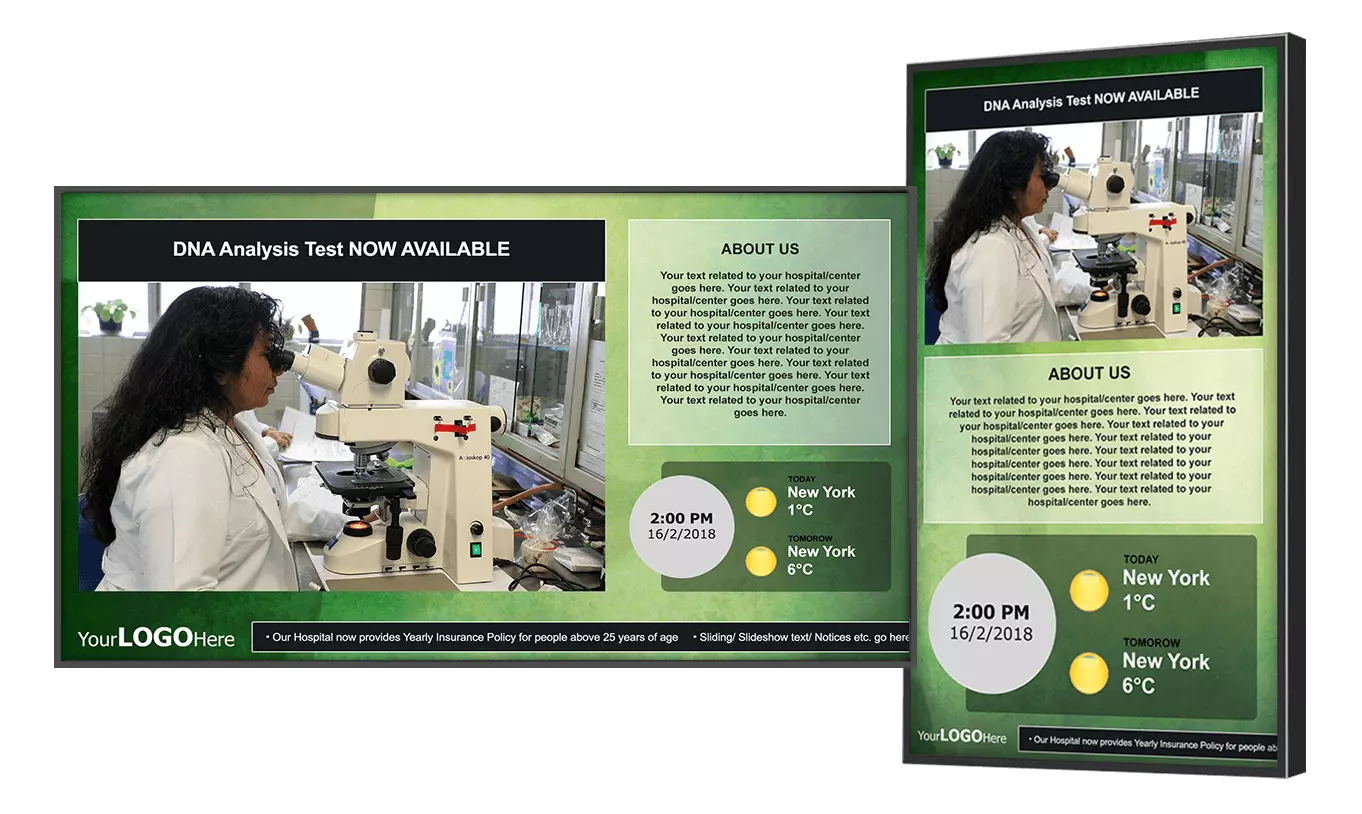Digital Bulletin Boards
Turn your TV into an effective digital bulletin board for sharing essential updates, company news, event schedules and notifications. Remotely manage this digital information board from your computer, preschedule key updates to autoplay on specific dates, and set recurring messages. With this electronic bulletin board, you’ll keep your team or audience effortlessly informed in real time.