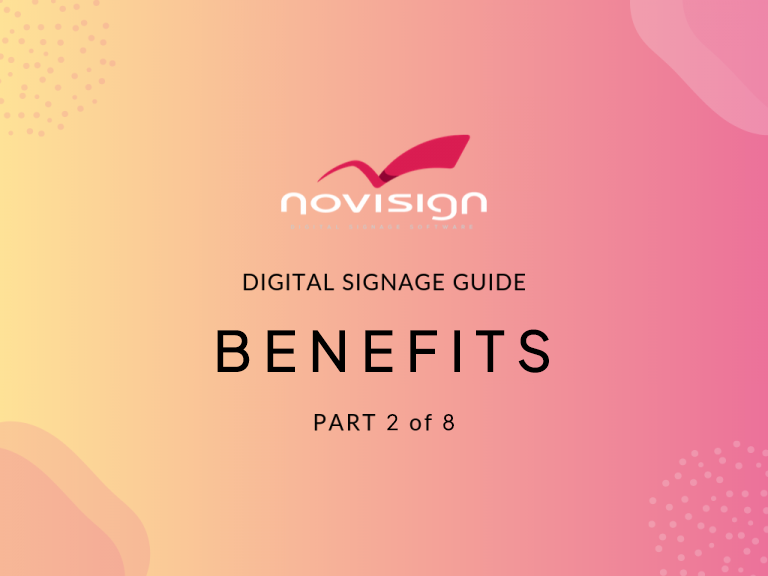 If used correctly digital signage will unify your entire organization’s visual communications strategy. With digital signage software, you can change the information and content within minutes and sent to any number of screens, from any computer, at any time. Start using digital signage today to begin engaging with and reaching your targeted audience!
If used correctly digital signage will unify your entire organization’s visual communications strategy. With digital signage software, you can change the information and content within minutes and sent to any number of screens, from any computer, at any time. Start using digital signage today to begin engaging with and reaching your targeted audience!
- Improve experiences with wayfinding kiosks and digital directories
by displaying facility maps - Share on-demand internal communications and news in real-time
- Display KPIs, data, charts, goals to drive productivity
- Send emergency alerts to a single screen, groups, or all your screens in one click
- Drive employee engagement while improving morale with employee recognition
- Upsell services, advertise upcoming sales and promote products with retail digital signage
- Educate and inform guests with company information and event listings
- Add virtual queue’s with mobile notifications for reducing perceived wait time
- Sync your Outlook & Google calendar to auto-display events and schedules
- Become eco-friendly and eliminate the need for printed signage
- Grab attention and create immersive experiences with touch screen info-kiosks
- Welcome guests with personalized greetings and messages
- Customize the content of each screen around the target viewing audience
- Incorporate common file formats: PowerPoints, JPEGs, MP4 Videos and more
- Show multiple zones of information all on the screen; news feeds, weather, images, etc.
- Preschedule specific notifications to play on particular days and times
- Create sub-user accounts so other staff members can easily update content
- Remotely monitor all screens, playlist status and run proof-of-play reports
- Make on-the-fly updates and instantly send them to screen(s)
- Easily create new content from scratch or customize from templates
- Add live social media streams from Instagram, Twitter and Facebook
- Share the perfect message at the right time on any screen
14 Reasons to Choose NoviSign for Your Digital Signage
In the crowded space of digital signage software companies with fancy websites and well-written marketing mumbo jumbo, finding the right digital signage content management system can be challenging.
At NoviSign, we offer a no-nonsense, straightforward approach toward cloud-based digital signage. We have over 50,000 digital signage screens using NoviSign to create, edit and manage the content of the digital signs. We’ve worked with Fortune 500 brands, all small businesses.
Disney, Hilton, Papa John’s Pizza, WIX, Philips Morris, and Coca-Cola are some brands using NoviSign to manage digital signage.
And now let’s look at the top 14 reasons organizations switch to NoviSign…
1. Stability and reliability
Having a digital signage system that is always up and running is one of the most critical and often overlooked aspects of digital signage. At NoviSign, we were one of the first digital signage software companies that developed and released Android and Chrome OS versions of our software.
Because of this, we’ve experienced the challenges and have diligently worked through them. Today we have a digital signage system that supports offline play and a bug-free, stable app. This allows for smooth media playback and a digital signage player app that doesn’t freeze or crash.
2. Straight forward
You’ve probably heard about easy-to-use digital signage systems from other companies or signed up for evaluation trials but have yet to encounter watered-down, hard-to-use digital signage platforms. All too often, many companies make the installation process complicated and clunky and force you to purchase overpriced “certified” equipment.
Founded by software engineers in Tel Aviv, Israel, in 2011, NoviSign’s mission was to remove the complexity of digital signage. This means no complicated servers, no overpriced media players, and no setup fees. With NoviSign, you only need an Android, Windows, or Chrome digital signage media player and an internet browser.
- If you’re in the IT space, check and looking for IT-related information, review our article “4 Most Common IT Department Questions”.
3. Strongest variety of specialized digital signage templates
When it comes to the best digital signage, content is king. This means having a nicely designed layout that creatively displays the media and information you’re looking to broadcast in a clean and engaging manner.
At NoviSign, we have over 200+ professionally designed customizable digital signage templates.
All of our digital signage templates are fully customizable and allow you to completely edit and adjust the layout to fit your needs and requirements.
4. Easiest-to-use design studio
At NoviSign, our design studio for digital signage content is like PowerPoint on steroids. We call our “apps” widgets.
Adding a widget is a simple click, drop and drop onto the canvas. Once added, you can completely customize the exact look and feel of how it looks, the size, and where it is displayed.
Slideshows, scrolling tickers, weather, clock, images, text, RSS feeds, YouTube, Facebook, Instagram, Twitter, websites, countdown timers, interactive polls, Google Slide, and more.
5. Best media player options
Historically, the only operating systems used and available for digital signage hardware systems were overpriced Windows-based media players. Pricing for these systems was around $650 each, and the overall setup was complicated and hard to do.
With the development of Android, Chrome, and System on Chip (SoC) display, the initial start-up hardware costs have dropped by 75%.
With NoviSign, you can use any media player software like Windows, Android, and ChromeOS. The NoviSign app is available for free download on the Chrome Marketplace and Android’s Google Play Store.
6. Smart TVs and System On Chip Displays (SoC)
With the evolution of TVs and Android, “smart TVs” have emerged. A smart TV is a display that comes with a built-in Android system. Since NoviSign runs on Android, you can install NoviSign onto any TV with Android built-in. This eliminates the need of having to purchase an external media player.
Companies like LG, SONY, Samsung, Vestel, Hisense, and SHARP offer commercial-grade displays with built-in On Chips boards in the commercial space.
7. Remote Monitoring and Proof-of-Play Reports
What’s the point of having a digital signage system if you cannot monitor the status of your screens or know what content each screen is playing?
An entire reports dashboard allows you to view the status of all your players and screens easily, see who made the last update, and view the playlist name assigned to each player.
Suppose you have an advertising network or need to run proof-of-play reports. In that case, you run detailed media performance reports that offer valuable insight into all media played, the total number of times it was played, total playtime, and more!
8. Total Support
In the world of digital signage vendors, there are two types of companies: super-expensive with world-class support and low-cost companies that take days to get back to you with help.
At NoviSign, we’ve kept it simple. With every software license, you will receive total support and training. We don’t charge training fees or require annual support contracts.
We offer complete Monday through Friday 8 AM-5 PM CST phone support and 24/7 email support. In addition, we provide a complete library of training videos and FAQs.
9. Custom Content Design and Setup
We offer professional content design and setup services because the average user needs a visual experience. The flat-rate pricing allows you to receive a beautifully designed template that creatively incorporates your branding, colors, and overall theme.
This service is optional and a one-time charge. Our pricing is affordable, and you have complete control over the template once it’s built. Our custom digital signage content design is ideal for organizations that are looking to deploy a digital signage system that is visually engaging and effective.
10. Outlook Calendar Digital Signage for Schedules and Meetings
If you’re looking to share your organization’s list of daily, weekly, or upcoming meetings, schedules, and meetings, you can use NoviSign to display your schedule seamlessly. This eliminates the need for anyone to update the event listings manually. With NoviSign, it’s automatic.
The Outlook Calendar Digital Signage integration would be set to pull from your calendar directly, so when you add, edit, or remove events, the listings on the digital sign will automatically update.
Best of all, with NoviSign, the schedule layout can be customized entirely to have your brand’s exact look and feel. You need to be locked down to the style of how it displays.
11. IoT Digital Signage
Aside from traditional digital signage, NoviSign integrates with 3rd party hardware configurations that support the “Internet of Things.”
IoT digital signage connects external hardware components that can trigger real-time updates and notifications on the screen. Barcode scanners, RFID sensors, and facial recognition are all items that can be used with NoviSign.
From using IoT in retail to trigger information on screens to display a product to using employee badges to send personalized notifications to employees, you can use IoT digital signage to create experiential-driven interactions with the public that engage and inform.
12. Touch Screen Digital Signage
Another cool widget that is included is a touch screen. This widget allows you to create interactive touchscreen layouts that contain multiple buttons of interactive content. You don’t need coding or HTML5 to program the content for your touchscreen digital signage.
13. Wayfinding Digital Signage
Using NoviSign’s touchscreen widget, you can create wayfinding digital signage solutions. You can create interactive digital directories that provide turn-by-turn directions to both on and off-premise destinations.
You can also add interactive buttons that take you to additional information about your organization, spotlight amenities, list daily event schedules, corporate announcements, and more!
14. Freestanding Digital Signage Kiosks
With NoviSign, you can create content in portrait orientations and remotely manage the digital kiosk content.
Digital signage doesn’t just have to be displayed on just displays. Freestanding digital kiosks are great for public-facing applications that need an eye-grabbing show that attracts attention so information is seen.
Conclusion
Digital signage is an effective and engaging tool for improving communication. From being able to easily broadcast notifications to creating interactive kiosks that display multiple layers of content, digital signage is your solution for visual communications.

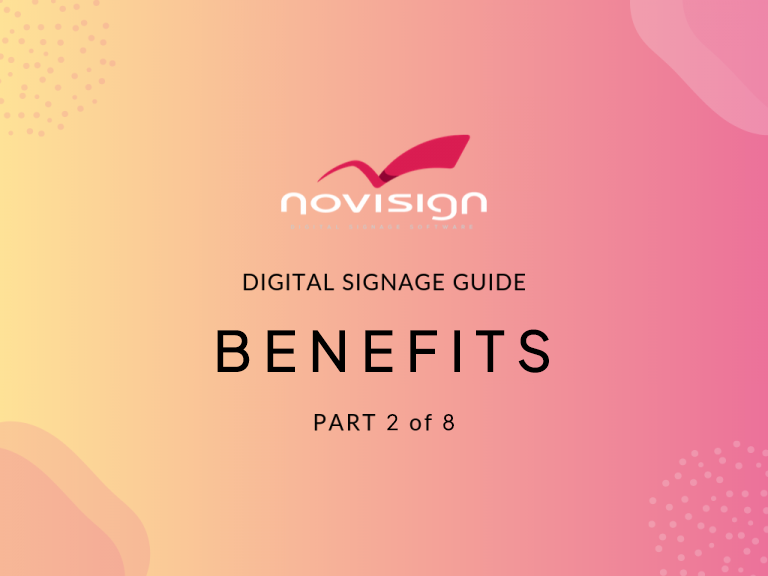 If used correctly
If used correctly