We have just upgraded the online Studio, the Management Console module, the Monitoring & Reports tool and the Player Apps. We have added few features and fixed some.
Online Studio v4.2.69-0-56
- Better creative scheduling status: now, when a scheduled creative within a playlist should not play anymore (i.e. its end date already passed), its status will be “Expired” as it used to be, so far. However, when a creative is set to play in the future (by date or on a regular basis), it will show a “Scheduled” status. This will make things more clear.
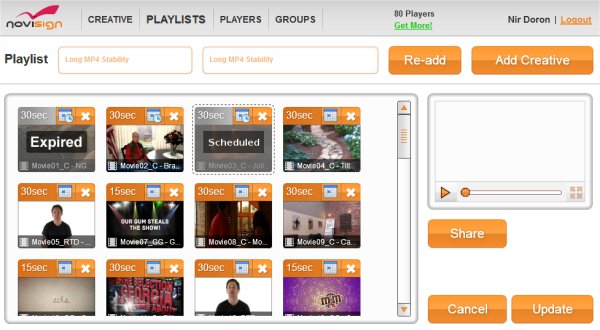
Monitoring & Reports v1.6.2-1
- Split the “Player Monitor” into 2 different displays (now it is a menu in the menu bar and not just an option in the menu bar): the default is the “Logical Player Monitor” which shows you everything as it was till now (if you used the same screen key on 3 different physical players, you would have seen them as one player with wrong data sometimes); the new one is the “Physical Player Monitor” which shows you all the physical players, even if they use the same screen key. The use case for this is stores which have hundreds of installations in each and use the same screen key on the same type of product to save the installation time.
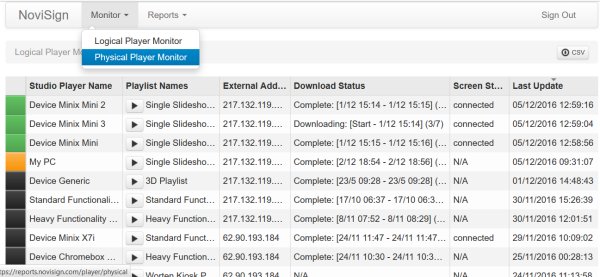
Player Apps
- Native Android player app v4.3.51-0-54 – Added ability to get a personal parameter name and parameter value in order to output different data on the screen (currently, works based on static RSS widget; in the near future it will be a property of a label widget); also added settings to allow randomizing the player calls to the server and setting a limited timeframe for player calls to the server, in order to reduce the network load.
- Native Windows player app v4.3.51-0-54b – Added same new features as the Android app mentioned above.
