Recently, our Monitoring & Reports tool went into a couple of changes (version 1.6.5-3).
We have added a clickable dashboard, in which you can click any of the categories, which will bring you into a filtered player monitor. The dashboard contains concentrated essential data in a one place.
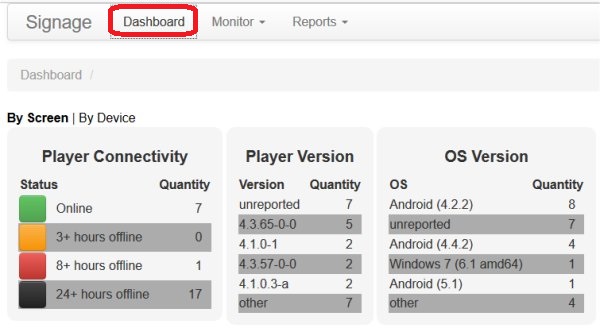
Name changing:
“Logical Player Monitor” has now become “Screen Monitor” (as it shows screens as defined in your online Studio account).
“Physical Player Monitor” has now become “Device Monitor” (as it shows physical devices which may have the same screen key).
“Players Availability Report” has now become “Screens Availability Report” (this is the history reports of the screens out there).
“Players Performance Report” has now become “Devices Performance Report” (shows media information which was set to collect statistics at physical players which might even have the same screen key).
Now you can resize the table columns in all of the reports.
Also, you can filter, by clicking the little filter icon, which is left to the CSV export button (remember that the exported CSV has much more data than what you see in the monitor? i.e. app version, OS type, OS version, etc.).

