Today, we have released a new version of the online Studio (6.1.49-0-290).
What is new?
- Web video widget
- Ad widget with support in Adomni and Vistar
- Support for the 2 above widgets on the player apps (Android/ChromeOS v4.4.136 and Windows v4.4.137) will be released next week
Webvideo widget
The web video widget is very similar to the web image widget. While the webimage widget is a widget to display an image from the web, that means an image which has a URL (i.e. https://www.novisign.com/wp-content/uploads/2017/07/touchicon-180-80×80.png), the webvideo widget is almost the same, but is meant to display a video which is in the web (has URL), such as http://www.novisign.com/videos/MyVideo.mp4
Configuring the widget is easy: in the “Video URL” property of the widget, just type or paste the complete URL of the web video you wish to display. Below that, you have a bar for controlling the sound volume of that video. Very straight forward.
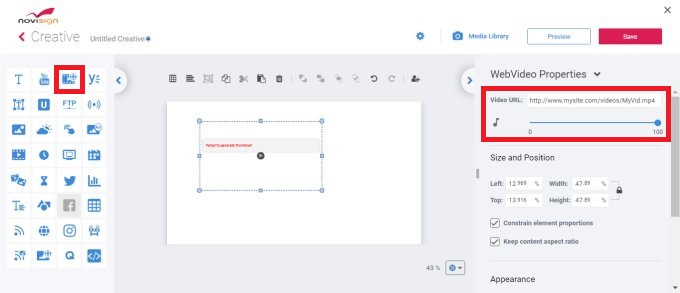
Ad widget
The new ad widget supports Adomni advertisement service. In the next 1 – 2 weeks it will also support Vistar Media advertisement service.
Basically, you can use the ad widget in a composed creative as is or put it as a slide within a slideshow widget on a composed creative. The first approach is much better.
The ad widget is a kind of placeholder to display an advertisement taken from another system. The creative duration within the playlist will be the actual duration of the ad, not the default one or the one you manually set in the playlist edit mode.
For Adomni service, you need to set the connection settings block. In most cases the chosen options should be “Integration”. You need to fill 2 unique values you got from Adomni (you need to have a subscription in Adomni), which are the “Owner” and “Keys”. For Vistar Media, you should set different settings, appropriately.
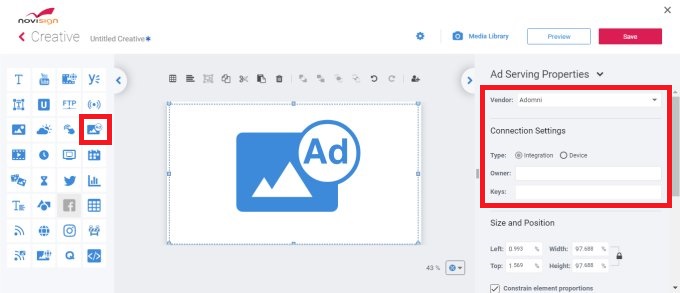 Nice!
Nice!
Eli
