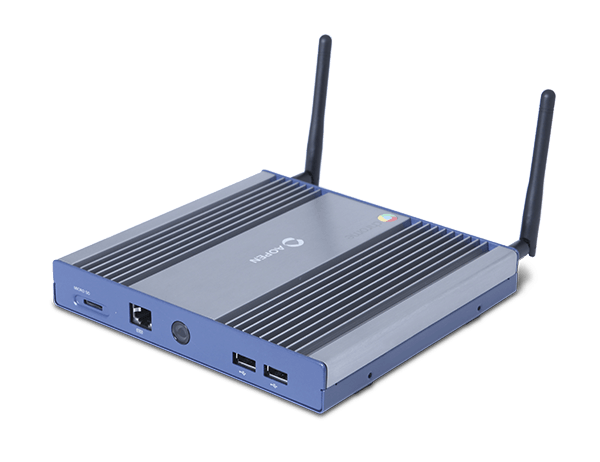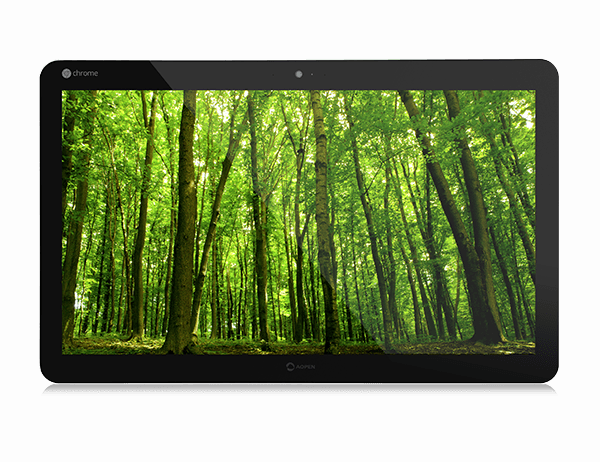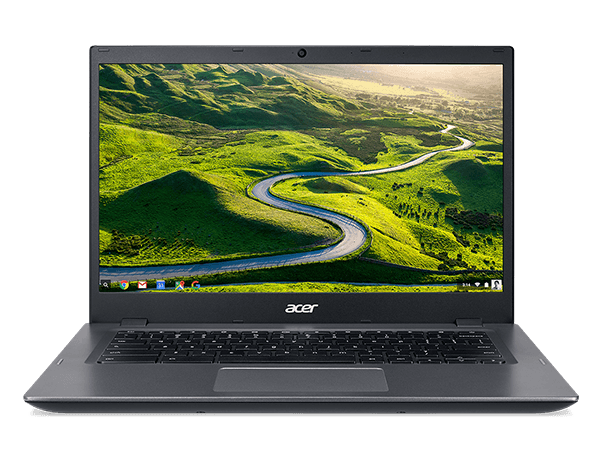ChromeOS devices for NoviSign Digital Signage Platform
There is a great variety of chrome devices in the market that fits perfectly for Digital Signage projects. NoviSign’s software would support them: all you need is simply to choose the one that would fit your needs.