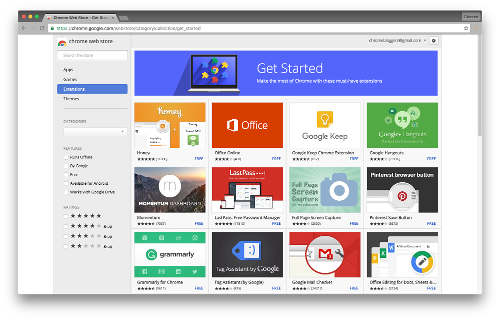NoviSign player app
This is the digital signage app which should be installed on your ChromeOS device. You can install it from here on your Chromebook for testing purposes, but for the signage devices which are supposed to be in the venue, you better put it in kiosk mode and that is a total different installation. Nowadays there are 3 ways to install NoviSign app on any Chrome OS based device.
App Limitations:
At the moment we ONLY use our HTML player app as the signage app for Chrome OS devices. As for December 2020, the below list of known issues: all works, except the following documented issues:
- YouTube widget can work, but not together with the video widget on the same creative.
- Synchronization feature (between separate units using NTP for videowall effect) – not implemented.
- FTP widget – not implemented.
- Embedded widget – not implemented.
- Touch widget – not implemented.
- Calendar widget – doesn’t work.
- Yammer widget – doesn’t work.
- Queue widget – doesn’t work.
- Dashboard widget – doesn’t work.
- Table widget – doesn’t work.
- HTML embedded widget – doesn’t work.
- Ad widget – doesn’t work.
- Ustream widget – doesn’t work.