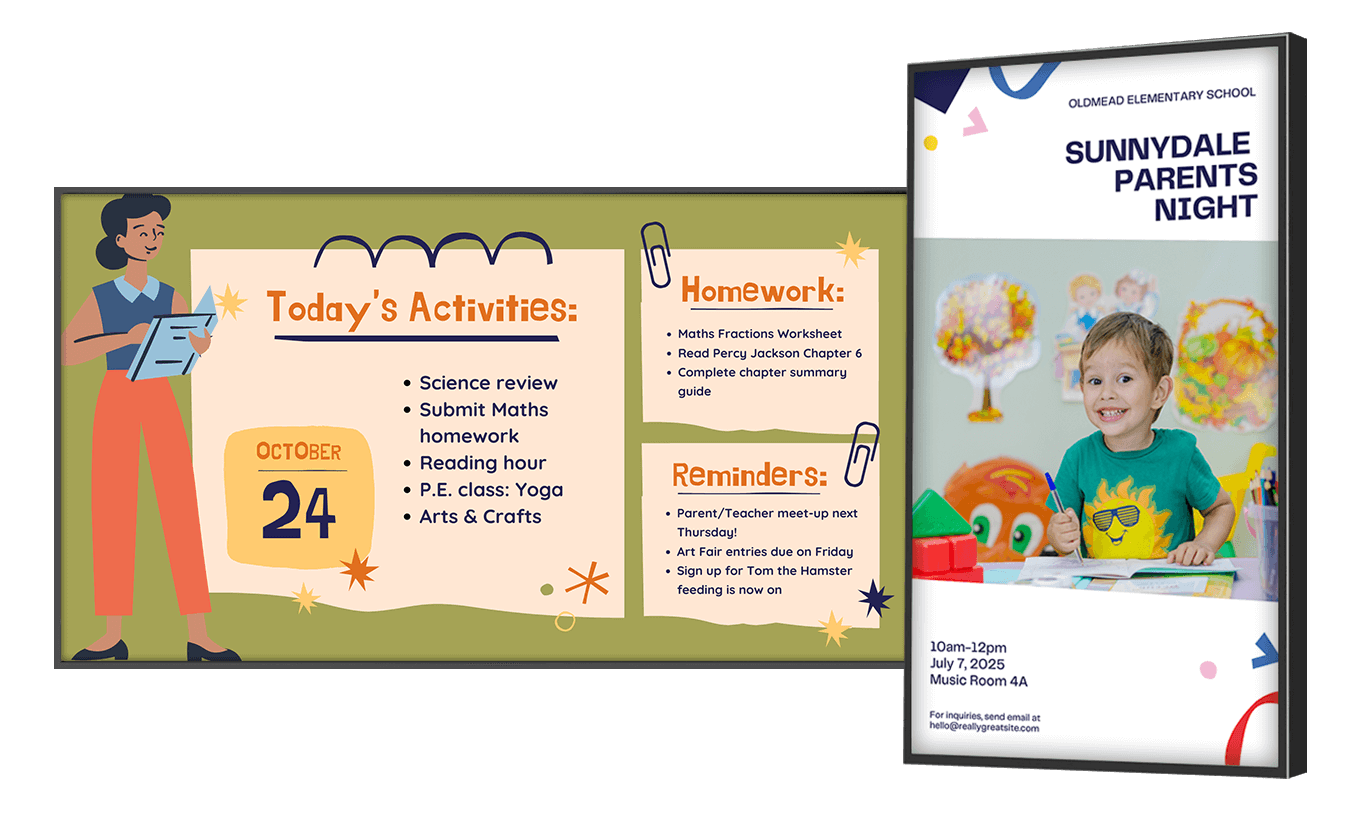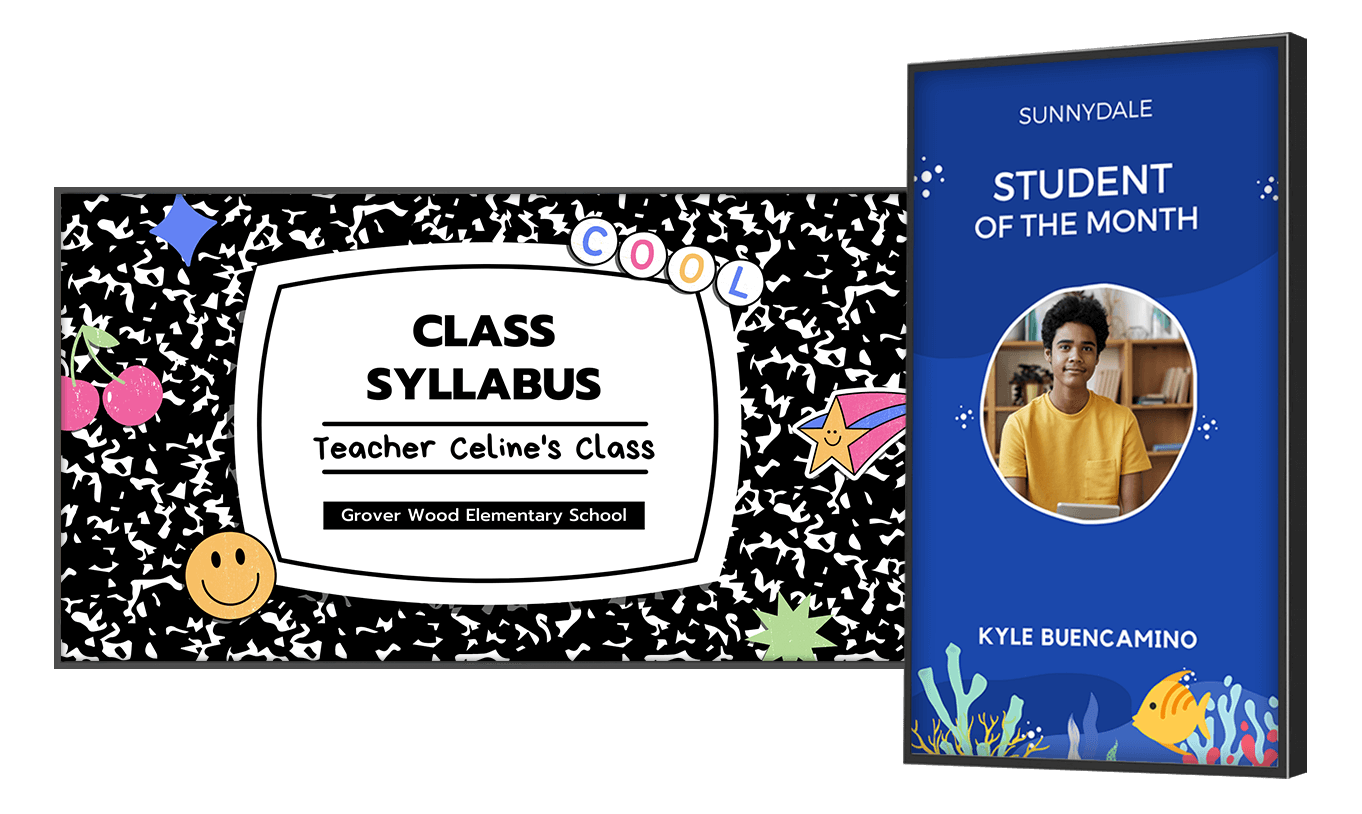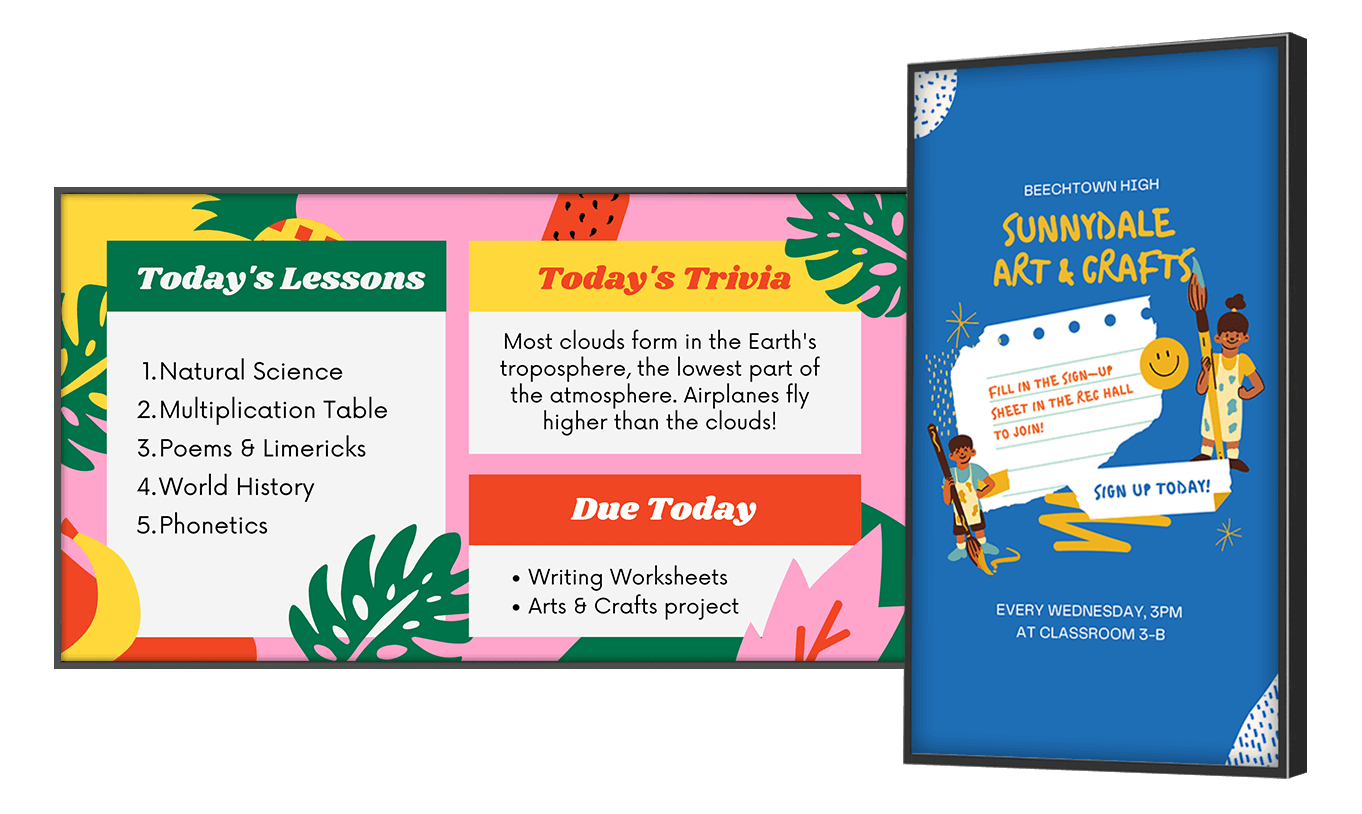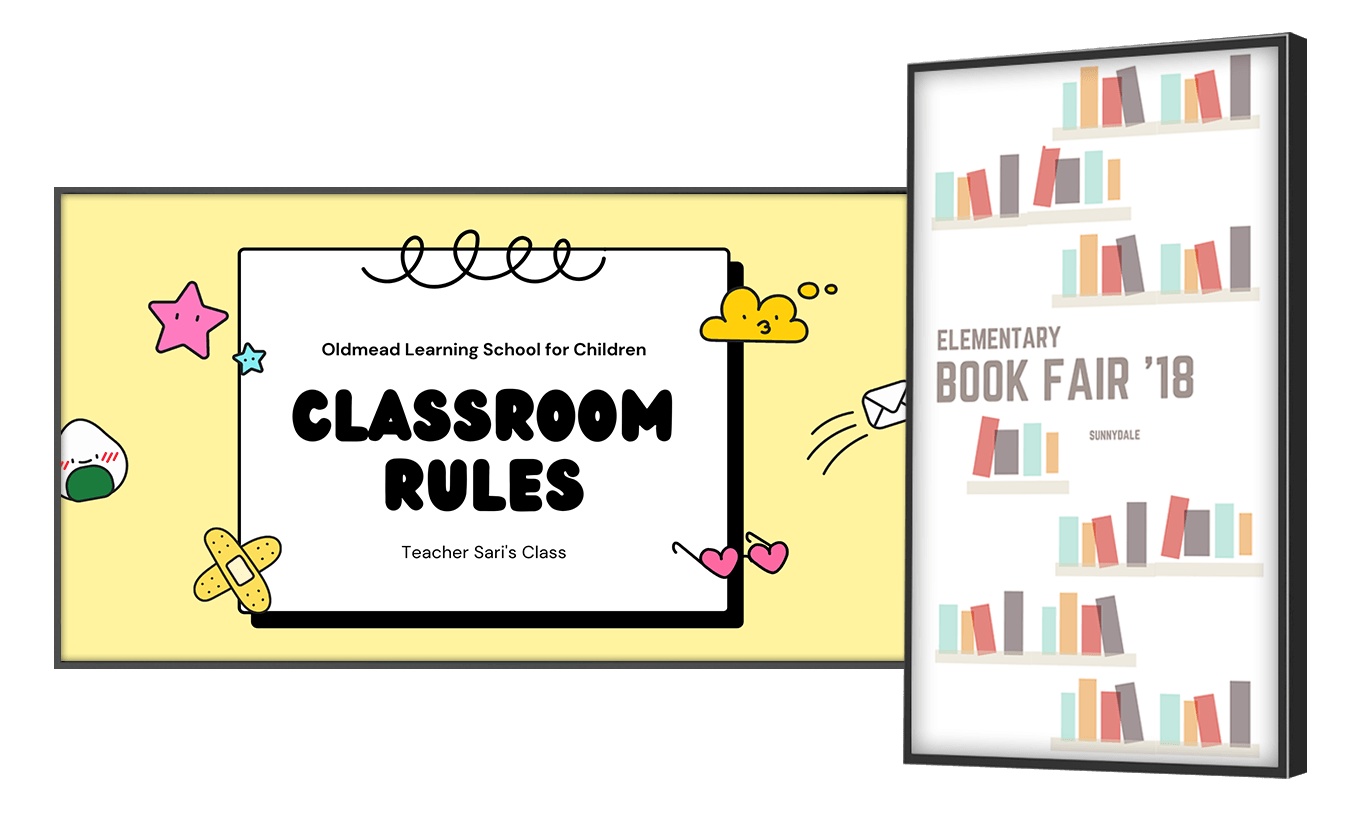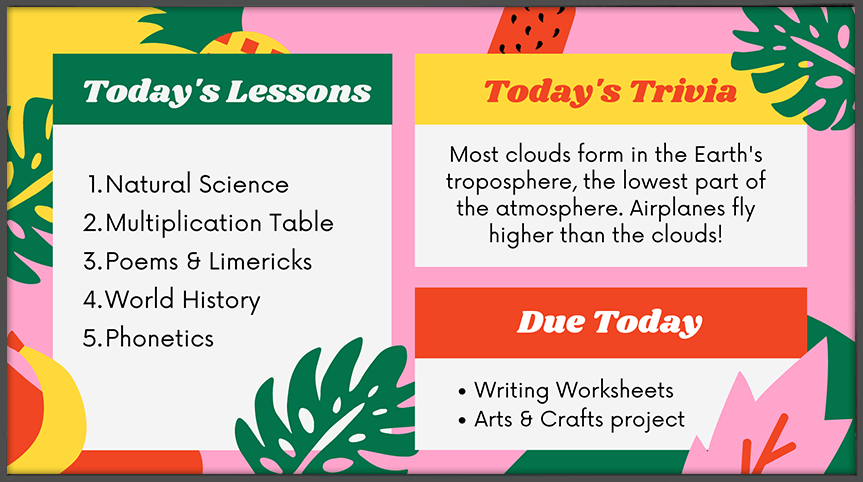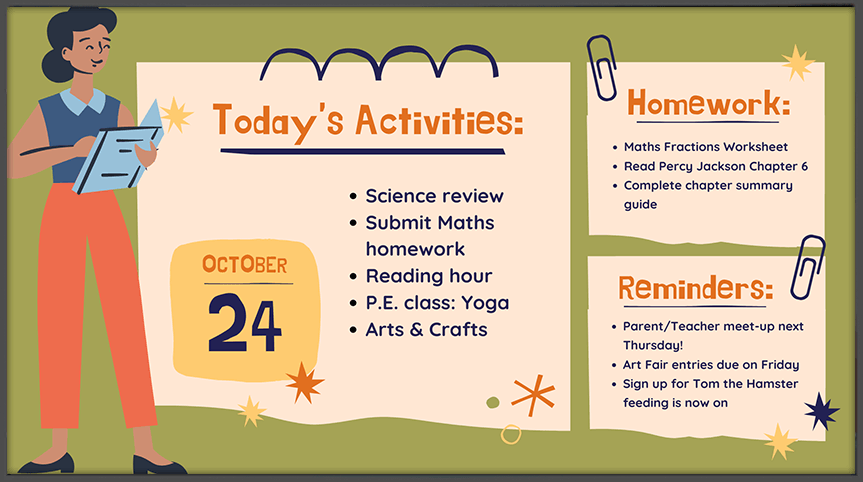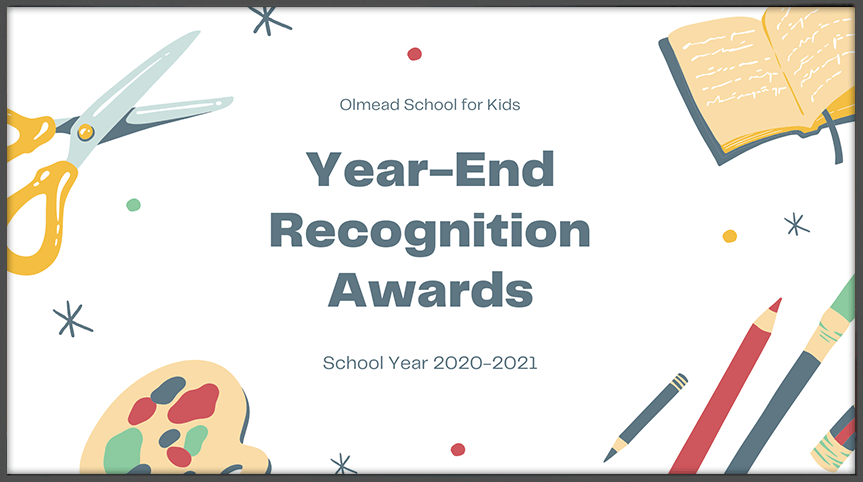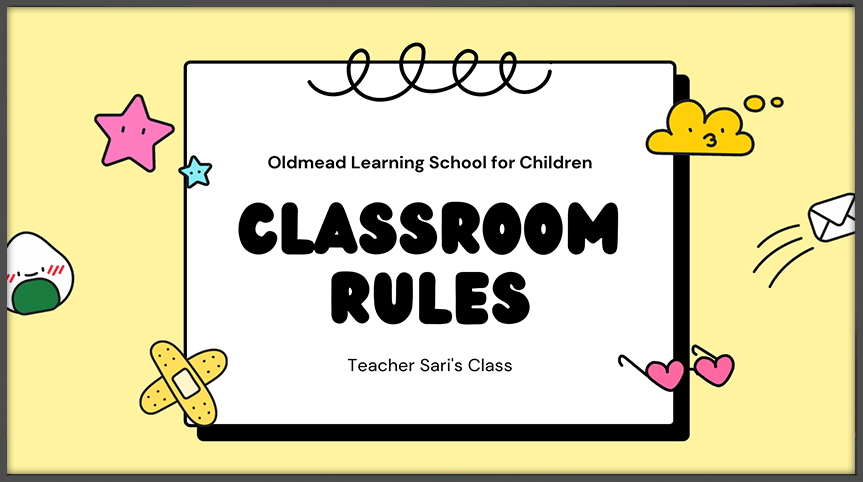School Digital Signage: Elevate Campus Engagement and Communication
Transform communication with school digital signage by NoviSign. Our easy-to-use digital signs for schools make it simple to share announcements, updates, and engaging content with students, staff and parents. Effortlessly enhance campus communication today!