Studio v3.2.0-3
Synchronized slideshows
This new features allows you to synchronize slideshow widgets within a blended creative. The most common use case is a restaurant menu, in which you need to have at least 2 slideshows on the same screen: one has the dish images, another has the dish descriptions and last one has the dish price. You need to make sure that each dish will show its right description and its right price.
How to do it? You will need to subordinate 2 slideshows to the third slideshow, so one will be the “master” slideshow and the 2 others will be “slave” slideshows. This way each actual slide duration in the slave slideshows will be taken from the master slideshow corresponding slide.
You can have more than one master slideshow widget in the same creative, but each slave slideshow can be subordinated to only one master slideshow.
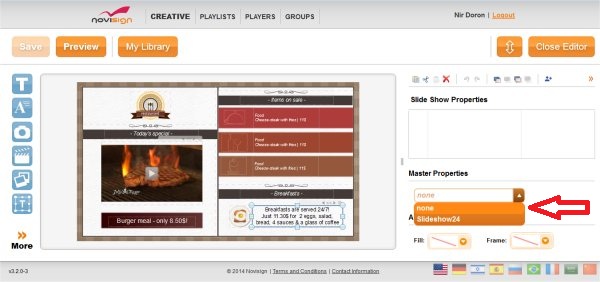
The way to do it is this:
- Create at least 2 slideshow widgets on the canvas (by dragging & dropping from the widget list pane).
- Click the slideshow widget which you like to be the master slideshow. Take a look at its name in the properties pane in the right and remember its name.
- Click the slideshow widget which you like to be the slave slideshow. In the properties pane in the right, click the “Master Properties” dropdown list and choose the master slideshow by its name.
- That’s it. You can start filling the slideshow widgets with content, save your blended creative and start using it.
Ustream Widget
This new widget will allow you to stream live content from http://www.ustream.tv.
All you need is to drag it from the widget list pane to the canvas, resize it and fill its properties.
The main property is the URL. You have a couple of predefined Ustream channels there. To get one of the many live stream channels, please contact through their website.
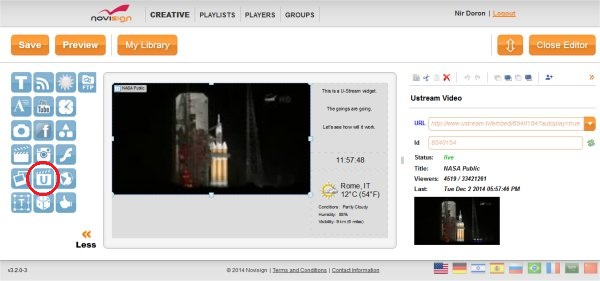
Native Android player v3.2.0-3
Supports the new feature of synchronized slideshows and the new Ustream widget.
Air (Windows) player v3.1.6-1
Supports the new feature of synchronized slideshows and the Instagram widget.