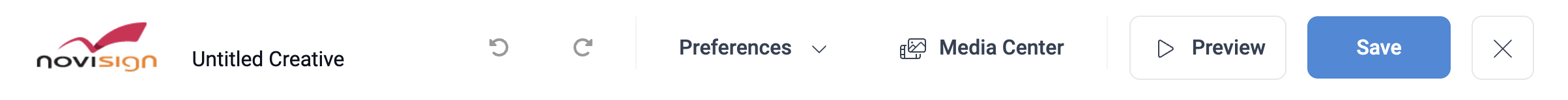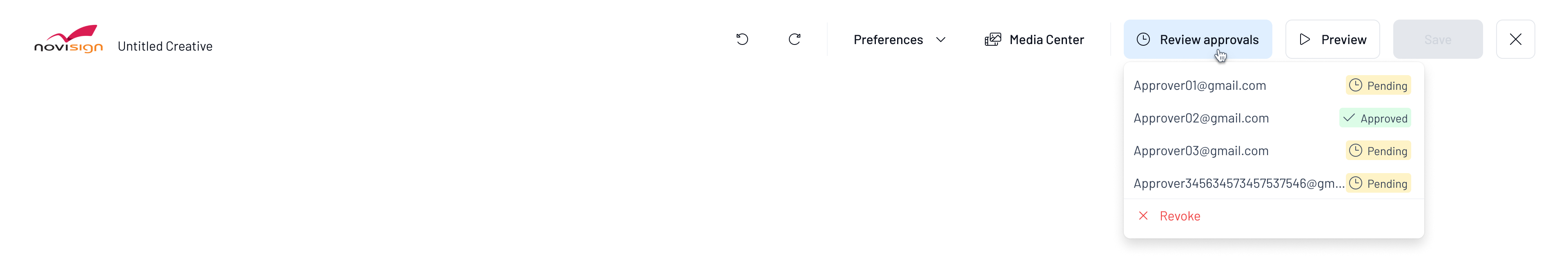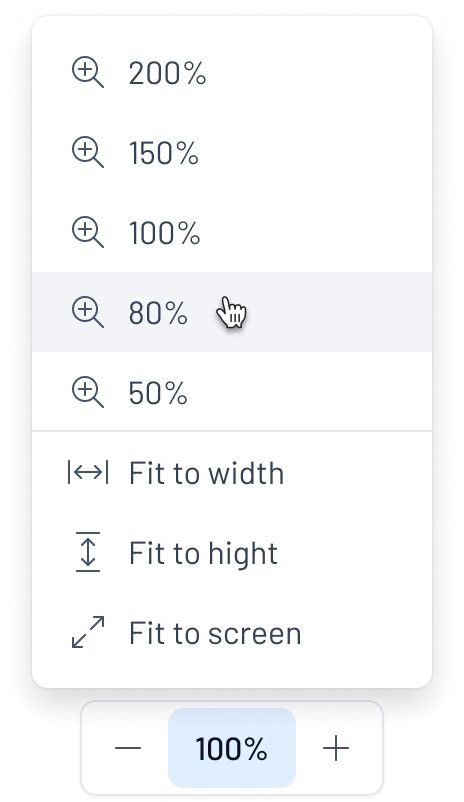| September 16, 2025 | Studio Release 20New Features and Enhancements🌤 Weather Widget 2.0 – Adjustments
 🗂️ Unified Page Headers & IconsWe’ve refreshed the Studio to look and feel more consistent across every page. Cleaner headers and updated icons give you a smoother navigation experience.
Navigation feels cleaner and more intuitive, so you can focus on creating content instead of hunting for controls.  Before  After 🏷️ Smart Tag ManagementTags replace outdated description fields, giving you a faster way to organize and find your content. Managing creatives, playlists, and screens has never been easier.
Finding and managing content is now faster and more reliable across your entire account.  Adding tags 📢 Place Exchange IntegrationNoviSign now supports Place Exchange as a new ad demand source, alongside TAIV and HiveStack. This opens more opportunities for monetizing your screens with dynamic ad campaigns.
A seamless way to expand your ad revenue potential while ensuring transparency and tracking accuracy. |
| August 24, 2025 | Studio Release 19New Features and Enhancements🌤 Weather Widget 2.0 – Forecasts Made BeautifulOur new and improved Weather Widget is here!
Bottom line: Your weather updates just got an upgrade. 
⚡ Quicklink for Amazon Digital Signage StickQuicklink setup just got even easier!
From unboxing to live content, faster than ever. 🔢 Formatted TextBox for Dynamic PropertiesTransform your data into beautiful, readable content:
Your data. Your format. Your style. 
🎨 Studio Navigation EnhancementsNo more click confusion! We’ve refined “Back” button behavior in the Studio:
A smoother, more predictable editing experience. 🛠️ Minor Bugs & Fixes – Keeping Things SmoothThis release also includes minor bug fixes and performance enhancements to keep your workflow smooth and reliable. |
| July 18, 2025 | Studio Release 18New Features and Enhancements🎯 Programmatic Just Got Supercharged!Dynamic Parameters Now Live for TAIV & HivestackManage smarter, not harder. With support for dynamic parameters, you can now use a single creative and inject API keys, device names, and more directly from a central source—like Google Sheets. No need to duplicate creatives. Just tweak your data, and go! HTML Player + API = 🚀You asked, we delivered! The HTML Player now supports API access via configuration. Just create a config, assign it to a screen, and the magic happens—even on HTML-based players. Your custom integrations just found their new best friend. 🔐 SSO Made SimpleSingle Sign-On (SAML) is now available! Enterprise teams rejoice: you can now configure SAML-based SSO with Okta. Simplify login, enhance security, and give your users a seamless authentication experience. 🛠️ Minor Bugs & Fixes – Keeping Things SmoothThis release includes various minor bug fixes and performance enhancements to keep everything running smoothly.
|
| June 17, 2025 | Studio Release 17New Features and Enhancements🔗 Connectivity & Integration⚡ Zapier Integration is Live!You can now connect NoviSign with thousands apps using Zapier! Automate your workflows and trigger screen content updates directly from your favorite tools like Google Sheets, Slack, Calendly, and more. ➡️ Smarter automation. Seamless display. Limitless potential.  📝 Custom Sign-Up Page APICreate branded, personalized sign-up flows for your users with our new Custom Sign-Up Page API. Perfect for partners and enterprise customers who need white-label onboarding or controlled access flows. 🏨 Amadeus Integration – Upgraded!Our Amadeus connector now supports more events per venue, making it ideal for large properties with complex schedules. Keep your displays accurate, up-to-date, and event-packed. 🧩 Usability & Studio Upgrades🎛️ Layer Pane: Now with Hide & Show!Design with precision. The Studio’s Layer Pane now supports Hide/Show toggles, making it easier to manage complex layouts with multiple widgets. 🔺 More Shapes = More CreativityWe’ve added new shapes to the Shape Widget – giving you more design flexibility to match your brand and messaging.  🛠️ Polish & Performance – Minor Fixes, Major Impact
🙌 A big thank you to our customers and partners for the reports and suggestions! |
| May 19, 2025 | Studio Release 16New Features and Enhancements⚡ Quick Link – Rolling Out!After a fantastic response to the preview release, Quick Link is now rolling out to Android devices! 🎉 Whether you’re setting up one screen or hundreds, Quick Link cuts down the hassle and helps you go live in no time. We’ve listened to your feedback and added a Search Bar to make selecting screens faster and easier – even across large deployments. 
📥 To get the Android APK, just reach out to our team at support@novisign.com 📖 Check out the setup guide & full details: Read More 💡 Your insights are shaping the future of Quick Link – keep them coming! 📊 Player Daily Performance Reports – Now with Day View!Gain deeper insights into media performance with our new “Day View” option. Instead of a single aggregated summary, you can now see a detailed daily breakdown for each screen within your selected date range. Perfect for spotting trends, optimizing content, and reporting performance with precision:  🛠️ Polish & Performance – Minor Fixes, Major ImpactWe’ve squashed bugs and fine-tuned the platform to ensure smoother, faster, and more reliable performance. Thanks to all customers and partners who reported issues – your input drives continuous improvement.
|
| Apr 21, 2025 | Studio Release 15New Features and Enhancements⚡Introducing Quick Link (Preview Release)Say hello to Quick Link – our brand-new tool designed to simplify setup and supercharge content deployment! Whether you’re setting up one screen or hundreds, Quick Link cuts down the hassle and helps you go live in no time. 🧪 Currently in preview – we’d love for you to test it out and let us know what you think! 📥 To get the Android APK, just reach out to our team at support@novisign.com 📖 Check out the setup guide & full details: Read More 
📊 Microsoft Clarity IntegrationWe’re thrilled to roll out support for Microsoft Clarity! Now, partners can leverage Clarity’s behavioral analytics to:
It’s like having a magnifying glass on your user journey – so you can serve your customers better than ever.  🗂️Playlist Folders – Organize Like a ProManaging a ton of screens and playlists? We’ve got your back. You can now create folders for playlists, making it easier to organize, search, and manage your content at scale. Perfect for enterprise users or anyone juggling lots of content.  Bug Fixes & General ImprovementsAs usually, we improve our software and fix problems reported internally and by our customers |
| Mar 24, 2025 | Studio Release 14New FeaturesUsability Enhancements:
Bug Fixes & General Improvements
|
| Feb 26, 2025 | Studio Release 13New Features
Bug Fixes & General Improvements
|
| Jan 27, 2025 | Studio Release 12New Features
Notable Bug Fixes and Improvements
|
| Dec 24, 2024 | Studio Release 11New Features
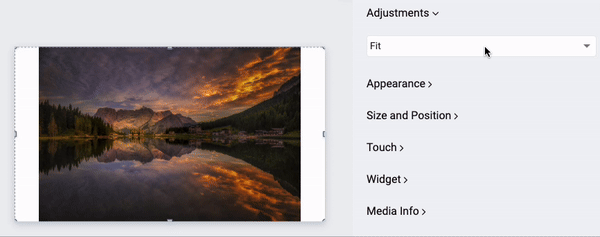 Notable Bug Fixes and Improvements
|
| Nov 25, 2024 | Studio Release 10New Features
Notable Bug Fixes and Improvements
|
| Oct 28, 2024 | Studio Release 9New Features
Notable Bug Fixes and Improvements
|
| Oct 14, 2024 | Windows Player 6.0.7-2 ReleaseNew Features
Notable Bug Fixes and Improvements
|
| Sep 19, 2024 | Studio Release 8New Features
Major Bug Fixes
|
| Aug 19, 2024 | On 19-Aug-2024 we released a new version for the Admin tool (Management Console), the online Studio CMS, and the monitoring & reports tool. The new version includes bug fixes and minor changes, so no visual change should be expected.. |