This page lists the prerequisites of signage devices, in order to have good performance and stability.
To learn some more about suggested digital signage hardware, we have a whole section dedicated for that in this website.
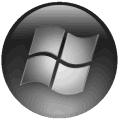
Windows based devices
Can be TV box, dongle, tablet, desktop or laptop.
Windows version: Windows 7 or higher (for Windows XP and below, we have the old Air app).
Processor: Better have a Core i3 or stronger (in weak processors, such as Atom, you might have low performance and no text acceleration).
Memory: 8GB RAM (more is even better, if possible).
Storage: 32GB or more.
Click here for the installation manual of the native Windows player app.

Chrome OS based devices
Can be Chromebox (TV box), Chromebit (dongle), Chromebase (tablet) or Chromebook (laptop). Please notice that Chromecast is a different type of device (has no Chrome OS on it), hence is irrelevant for digital signage.
Chrome OS version: The OS version we currently support (after thorough QA testings) is 80. Hence, we strongly recommend to restrict the OS to 80 by Google Device Management Console. From time to time, we approve new Chrome OS versions. We do not take responsibility for other versions of Chrome OS.
Click here for the installation manual of the ChromeOS player app.
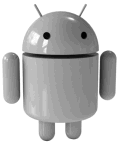
Android based devices
Can be TV box, dongle, tablet, desktop or laptop.
Android version: Marshmallow (6) or higher (better have at least Android 10 for enhanced security and webpage abilities).
Memory: 2GB RAM (4GB is best).
Storage: 16GB or more. In case you have huge videos (i.e. 4K), better have 32GB storage.
Screen rotation: In case you require to support screen rotation (portrait mode), you need to confirm that you Android hardware/firmware supports it and that you can either rotate the whole operating system or allow an app to rotate the screen (these are 2 options which can be found in the Android settings, in case you have screen rotation). In our Android hardware recommended page, we mention this factor for every model which we tested and appear in that list.
Multiple videos: In case you require to display more than one video on the same screen (i.e. 2 or 3 video widgets on the same composed creative), you will need the firmware to support it. It is possible to find different firmwares for the very same device, while one firmware supports only 1 video at a time and another supports even 3 videos in parallel. In our Android hardware recommended page, we mention this factor for every model which we tested and appear in that list.
GPU: Mali-400 works ok, but Mali-450 is a little buggy with whatever it has to do with videos transitions (when you transit into or from a video), but can be handled by proper fine tuning the video transition settings.
Click here for the installation manual of the Android player app.
Please notice: In case of Android, if you do not use a TV box / dongle from our Android recommended hardware, we warmly advice (especially in cases when you need to buy many units) that you contact our support team (support@novisign.com) and ask for how to test new Android based hardware. We have a protocol of how to test new Android hardware (for stability and performance).
